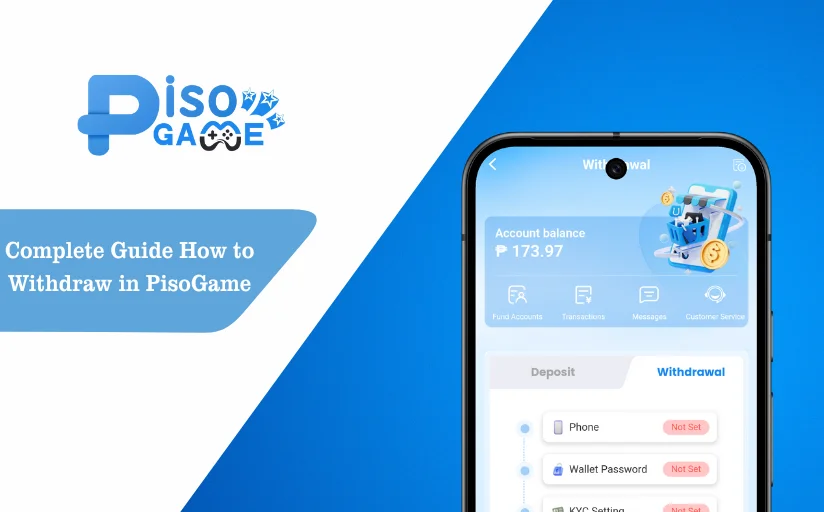Complete Guide: How to Withdraw from PisoGame
Withdrawing your winnings from your PisoGame account is a simple and secure process. Just follow these easy steps:
Step 1: Log in to Your Account
-
First, open the PisoGame website or app. Then, enter your username and password to sign in.
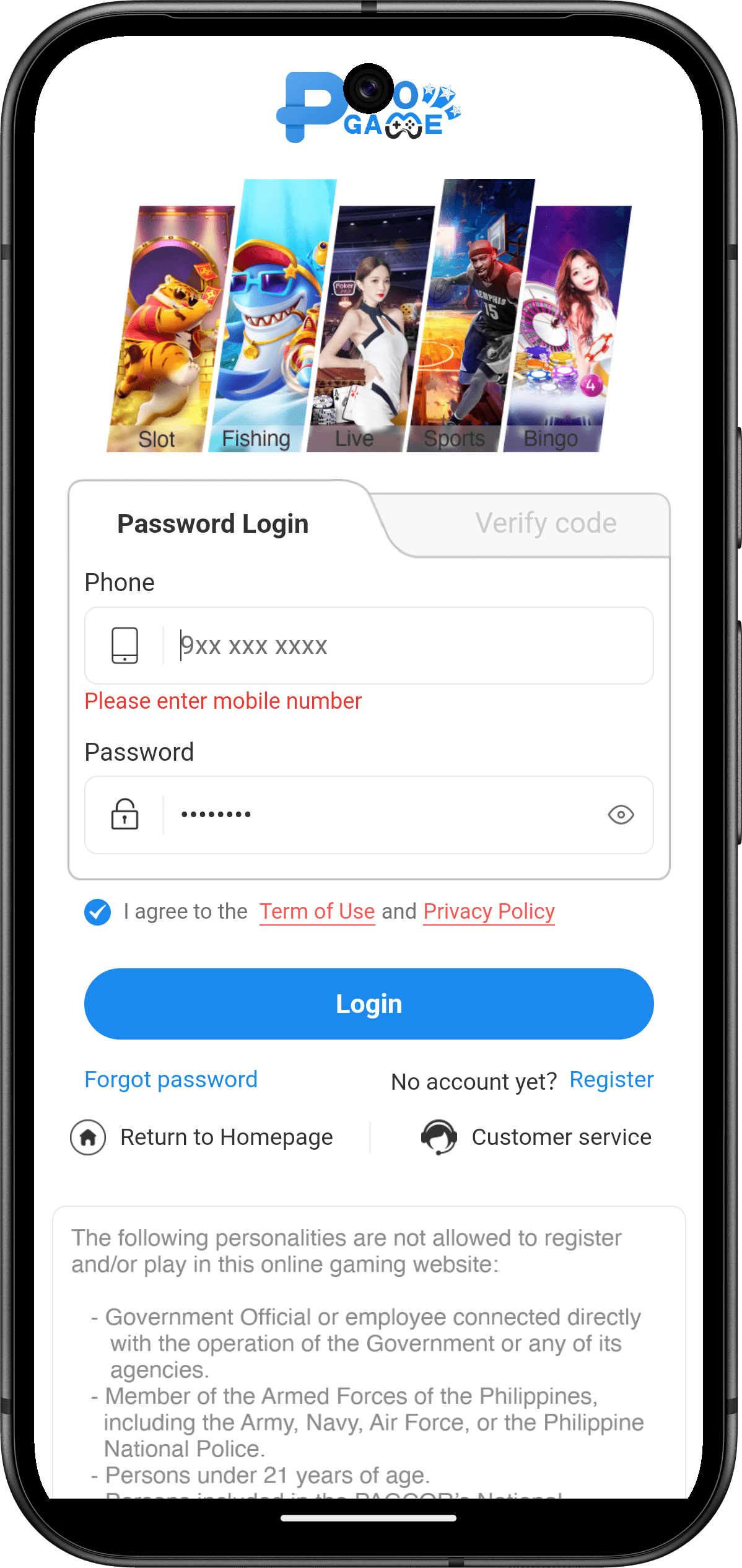
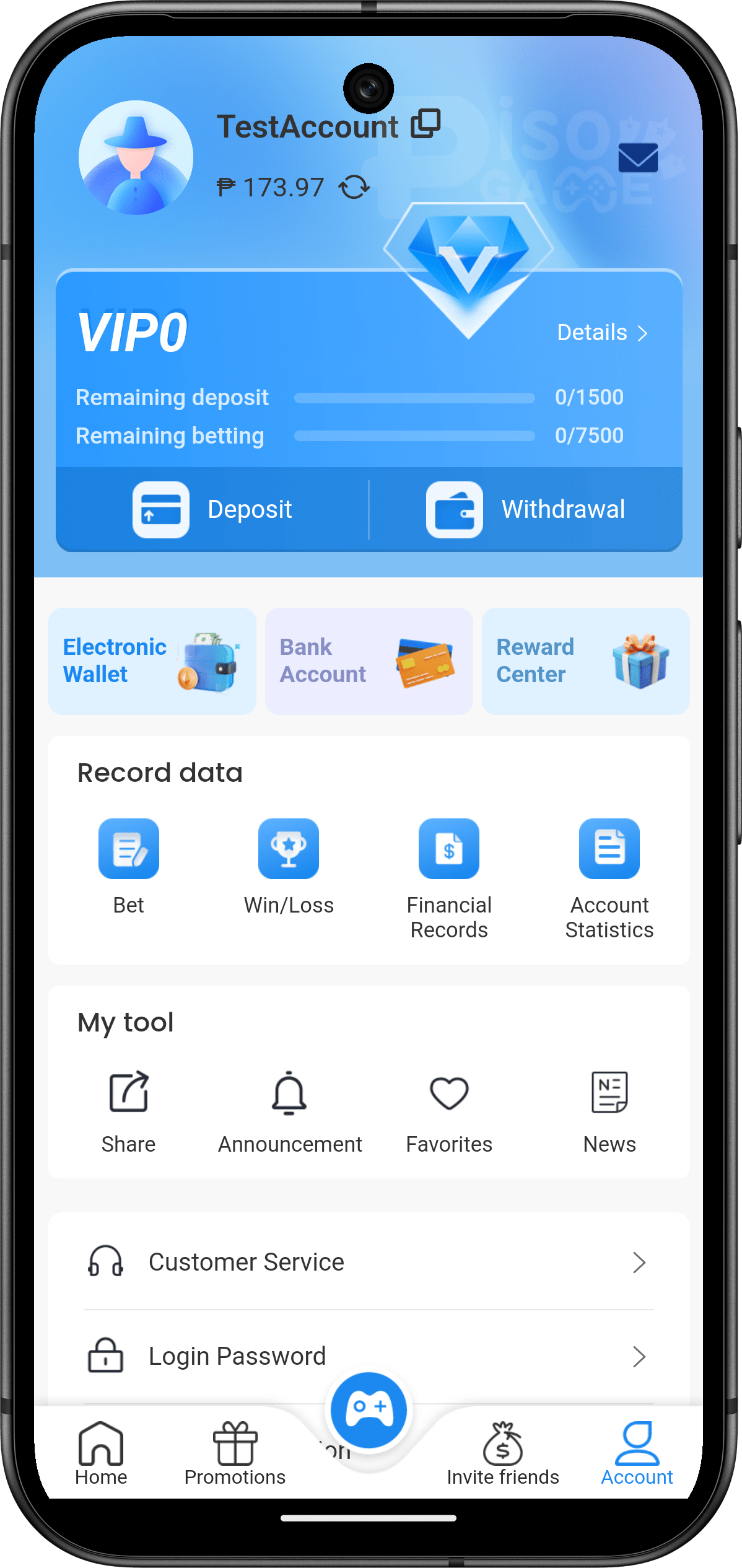
Step 2: Navigate to the Withdrawal Section
-
Next, click on “Account” in the main menu. Then, select “Withdrawal” from the available options.
Step 3: Verify Your Information Before Withdrawing
Before you can make a withdrawal, it’s essential to ensure the following:
- Phone Number: You must verify your mobile number.
- Wallet Password: You need to set up your withdrawal password.
- KYC Verification: Complete the Know Your Customer (KYC) process if required.
Once you have verified all three, you can proceed to withdraw your funds.
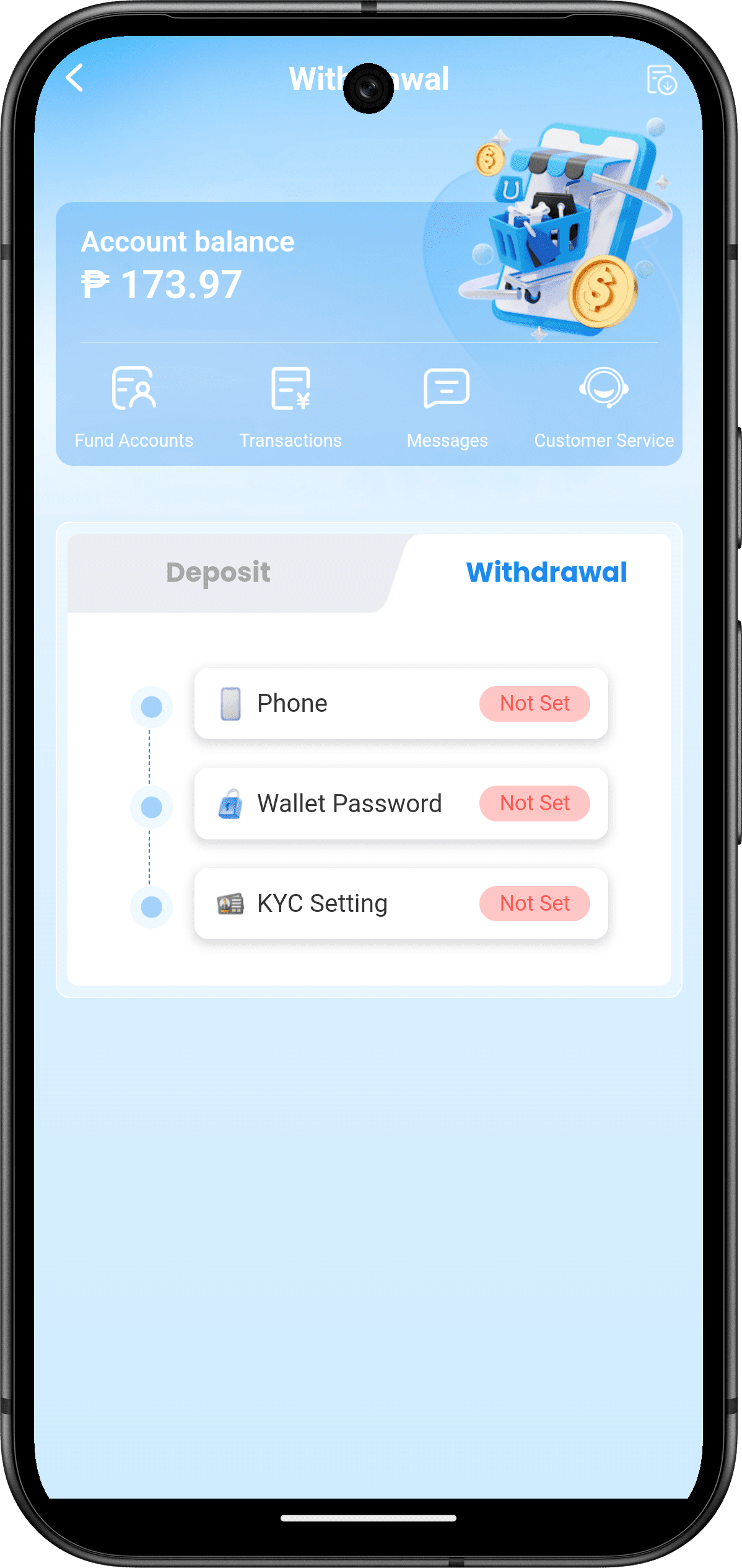
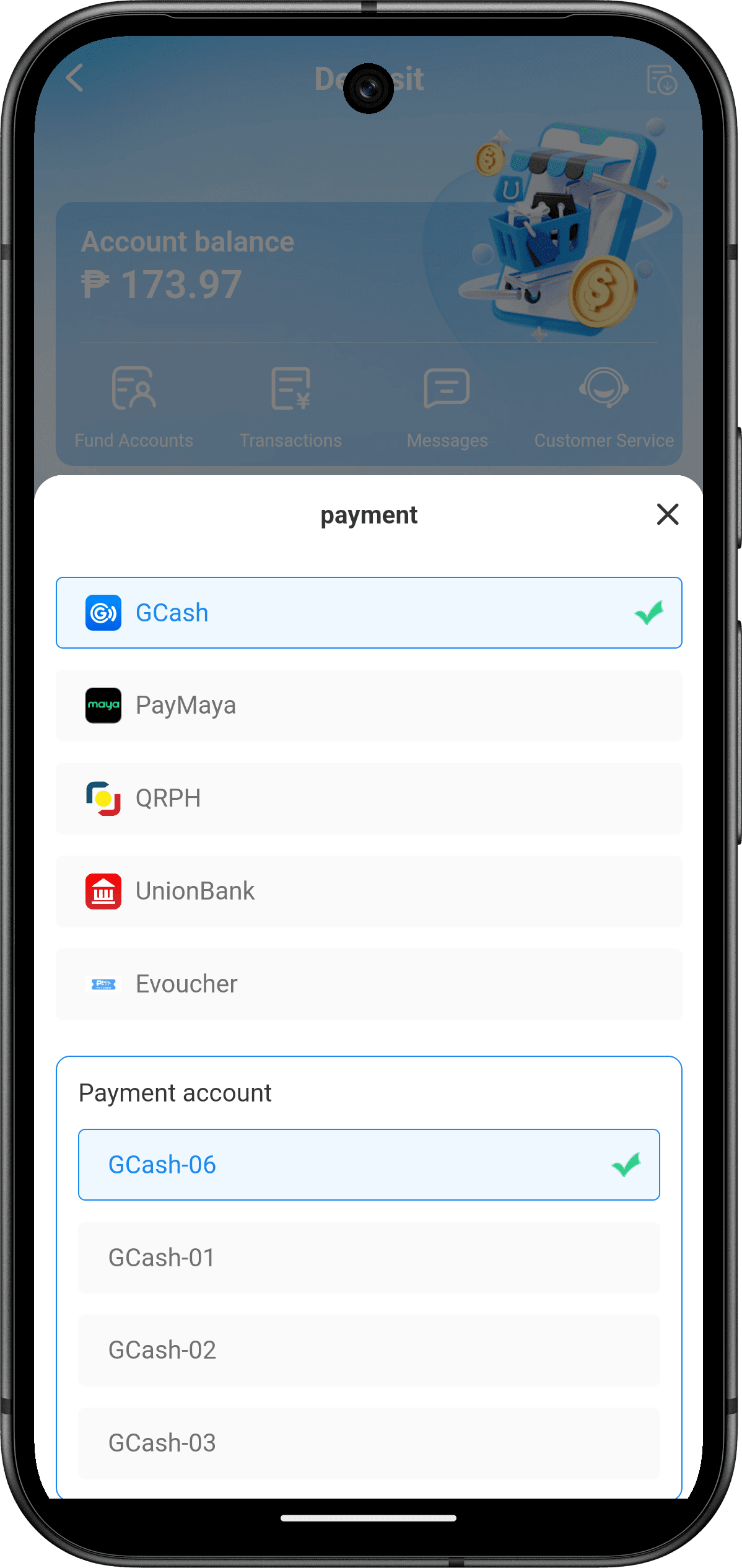
Step 4: Enter Your Withdrawal Details
- Now, choose your preferred withdrawal method (E-wallet or Bank). After that, enter the amount you wish to withdraw. Then, confirm the details and click “Proceed”.
Step 5: Confirm and Receive Your Funds
- Finally, wait for the transaction to be processed. PisoGame will credit your funds to your chosen payment method within the specified time.
>> Stay Updated latest News and Blogs: PISOGAME
💡 Note: If you encounter any issues, contact PisoGame customer support for assistance.
FOLLOW US ON